MediaMonkey 3.1.0.1218 Beta

MediaMonkey Gold - позволяет упорядочить музыкальную коллекцию, находящуюся на жестком диске, CD и в локальной сети - быстро отредактировать теги (вручную или автоматически с помощью данных из базы freedb.org), найти неполные или повторяющиеся файлы, переконвертировать файлы в другие форматы, записать музыку с CD (в форматах OGG, MP3 или WMA) или на CD, а также загрузить в mp3-плеер. Поддерживается работа с CD и файлами OGG, WMA, MPC, FLAC, APE, WAV и MP3. В MediaMonkey встроен проигрыватель с удобным интерфейсом и поддержкой модулей Winamp. Может интегрироваться с Nero для записи дисков.
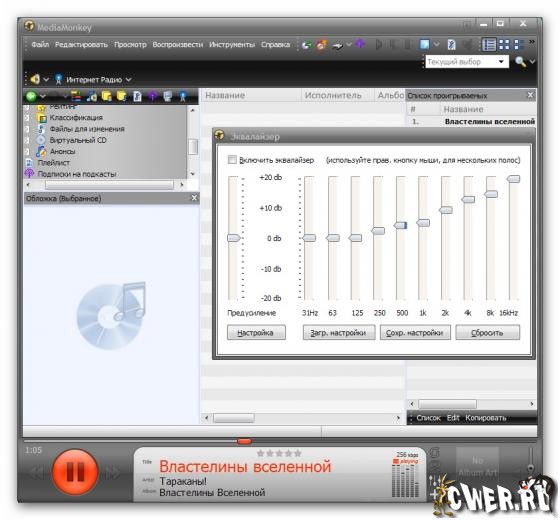
Программа так же умеет искать информацию об альбомах и прописывать тэги, искать слова к песням, цифровать музыку с аудиодисков, синхронизироваться с iPod и другими моделями mp3-проигрывателей (конвертируя музыку на лету - скажем, иногда бывает полезно перед заливкой в плеер конвертировать музыку из losless-форматов в те же mp3), умеет составлять плейлисты (в том числе и ”умные” для iTunes) и многое, много другое.
Gold Features:
* Find music with advanced search functionality that digs through your collection to find tracks according to almost any criteria that you can think of. Search for Composer, Year, Beats per minute; find Lyrics, etc. and stop pulling your hair out trying to find music you know you have.
* Customize your library by setting filters to display only Artists or Albums that match criteria that you set. For example, set a filter that causes Artists to appear in the tree only if they contain Albums that are currently available, and are of any genre other than 'Children'.
* Encode unlimited MP3s without having to manually install a new MP3 encoder (the free version of MediaMonkey includes a time-limited LAME MP3 encoder. If you're so inclined, you can manually replace it with the free LAME encoder, or you can just upgrade to MediaMonkey Gold).
* Catalog your physical CDs and use the Virtual CD feature to keep track of what CDs you own and at the same time see which subset of tracks from those CDs are copied to your hard drive. Instead of tracking your CDs and tracks separately, the virtual CD function gives you an integrated view..
* Import and save audio tracks from Audio CDs and MP3 CDs with unprecedented flexibility using the Virtual CD. It allows you to sample tracks from various sources, select which ones you want to import, and then import and save the files in a single operation.
* Create Previews, short samples of audio tracks, that you can use when trying to decide which audio files you want to add to your collection.
* Use a Sleep Timer to play your music, gradually fade it over a set period of time, and then turn off your PC - perfect for listening to tunes before you go to sleep.
* Burn CDs at the maximum speed permitted by your hardware.
All MediaMonkey Gold Features:
* Audio / Music Manager
* Media Player (play MP3, OGG, WMA etc.)
* Equalizer / DSP Effects / Volume Leveler
* Party Mode & Auto-DJ
* CD Ripper: Encode MP3, OGG, WMA, FLAC
* Audio Converter
* Auto Renamer / File Organizer
* Auto Tag Editor with Album Art Lookup
* Find Duplicate Tracks and Missing Tags
* Playlist Manager (auto music mixes)
* Generate reports and statistics
* Customization via scripts
* iPod and MP3 Player Synchronization
* Integrated CD/DVD Burner (Audio & Data) (up to 48x) (up to 4x)
* File Monitor (automatically updates library)
* Advanced Searches and AutoPlaylists
* Advanced Portable Device Synchronization with on-the-fly format conversion
* Unlimited MP3 encoding
* Virtual CD/DVD Previews
* Advanced Filters
* Sleep Timer
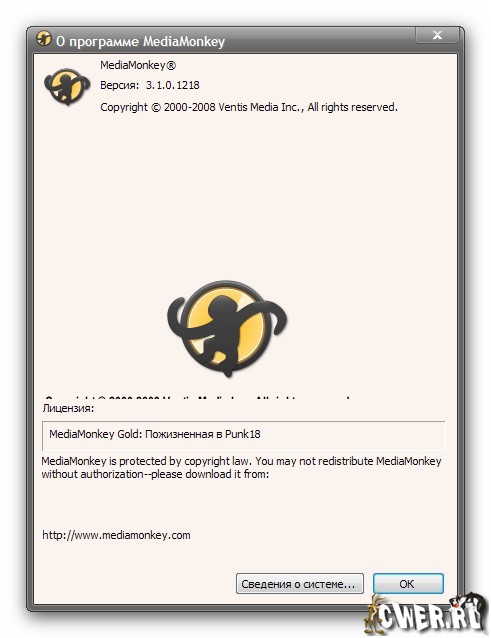
[Other] Focus tracklist on currently playing item only works in Now Playing
[Main Panel] Minor interface bugs
[Main Panel] Panel titlebar caption is too large
[Playlist / Search] 'Search Selected' interacts incorrectly with the Track Browser
[Burn] Some users have problems with burning to some usb drives.
[Conversion/Leveling] Support more WMA Lossless (sub)formats
[Other] Some podcast downloads say "Cannot create file..."
[Other] Proxy setting configuration doesn't work as expected
[Conversion/Leveling] CD ripping occassionaly fails for some users and CD drive is lost untill reboot (Primo)
[Install/Config] Add AppMutex to setup (to prevent installation/uninstallation while MM is running)
[Install/Config] My Computer Node does not respect 'modify timestamp' option
[Scripts/Extensions] Add some new scripting methods/interfaces.
Скачать MediaMonkey 3.1.0.1218 Beta (10 МБ):


Пожалуйста помогите! ! !
После установки, запускаю MediaMonkey
И выскакивают такие ошибки:
Cannot load query data: Could not find condition ID : 209
Cannot load query data: Could not find condition ID : 207
Потом пытаюсь добавить песни в библиотеку и выдаются такие ошибки SQL:
There was a problem querying the database:
Error executing SQL "INSERT INTO SONG (SongPath, Artist и т.д......)"
Проблема не в антивируснике и не фаерволе!!! Отключал и то и то. и по всякому. не помогло.
Подскажите пожалуйста как решить проблему?
У меня:
Windows XP Prof SP3
Ответы можно на почту: kostolom@bk.ru или сюда