The Bat! Professional Edition 4.1.3 Russian
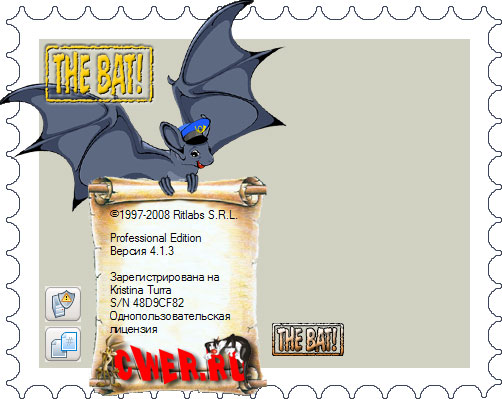
Компания RITLabs выпустила обновление своего почтового клиента The Bat! до версии 4.1.3, содержащее ряд нововведений и исправлений. The Bat! – общепризнанная система обработки электронных сообщений, которая прекрасно совмещает в себе все качества, необходимые опытному пользователю. Интуитивный интерфейс позволяет пользователям The Bat! приступить к работе сразу после установки. Эффективный механизм фильтрации и сортировки помогает обрабатывать огромные потоки входящей почты, с которыми не справляются другие программы. Системные администраторы по достоинству оценят возможность установки в пакетном режиме, которая позволяет лично контролировать процесс инсталляции The Bat!. Все эти функции, наряду с полностью настраиваемыми инструментами автоматической обработки, избавляют пользователей от рутинной работы. Кроме того, The Bat! полностью совместим с Windows Vista и идеально взаимодействует с различными механизмами этой операционной системы.
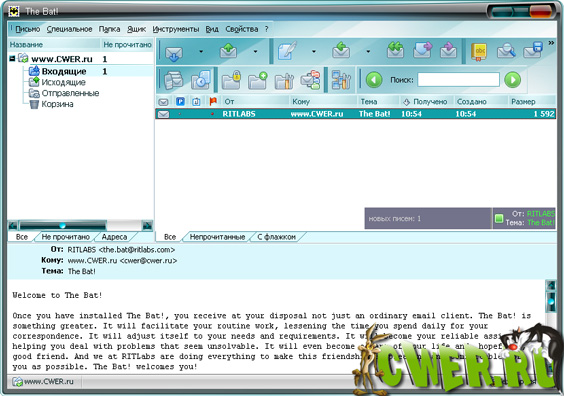
Вот список новшеств в The Bat! 4:
URL менеджер для фонового извлечения изображений в формате HTML
Появление URL менеджера для фонового извлечения изображений в формате HTML обусловлено все более частым проникновением вредоносных кодов в компьютеры пользователей через сообщения HTML, содержащие графику. Новый менеджер позволяет блокировать подозрительные и пропускать безопасные изображения, производя извлечение не в зависимости от папки или адресата сообщения, а исходя из опасности хоста или URL поступившего сообщения.
Избранные папки
На вооружение пользователей поступили наборы Избранных папок и адресов, позволяющие группировать папки по различным критериям, независимо от принадлежности к почтовым ящикам. Пользователи с многоуровневыми базами сообщений оценят функцию быстрого перехода к нужному сообщению. Например, можно поместить в Избранное различные рабочие проекты, часто просматриваемые папки, важнейшие непрочитанные сообщения и т.д.
История адресов
История адресов дает пользователям возможность отслеживать сообщения для каждого из своих корреспондентов. Мастер настройки Истории адресов автоматически соберет информацию по адресатам; впоследствии пользователи смогут настроить ведение Истории адресов для тех или иных адресатов. История адресов ведется во вкладке «Адреса» на панели просмотра папок в главном окне, также ее можно совместить с использованием Избранных папок, упомянутых ранее.
Обновленный интерфейс
Современный дизайн главных окон понравится с первого взгляда. Заголовки и свободные пространства окон выполнены на приятном градиентном фоне, убраны ненужные границы вокруг графических компонентов, мешавшие восприятию. Раздел учетных записей строки состояния снабжен собственным настраиваемым всплывающим меню, а сама строка состояния оснащена опцией показа/скрытия журнала учетных записей.
Улучшенный текстовый редактор MicroEd
Теперь в список возможностей текстового редактора MicroEd входит поддержка кодировки Unicode, способность использовать все системные шрифты. Вы сможете использовать разные шрифты для разных элементов сообщения и функцию буксировки (drag-and-drop) для всей системы. Мы также добавили в редактор функцию «Повторить» и одновременную проверку орфографии для разных языков. Поиск текста по сообщению оснащен новыми возможностями.
Усовершенствованный модуль просмотра изображений
Теперь с помощью модуля просмотра изображений пользователи могут просматривать все изображения, вложенные в письмо, переключаться между этими изображениями. Модуль поддерживает поворот, алгоритмы изменения размера и масштаба, полноэкранный режим. Кроме того, модуль работает с изображениями JPEG с цветовыми схемами CMYK и YCCK.
Более эффективная техническая поддержка
Мы ввели переменную среды %EMAIL%, которая облегчит техническую поддержку программы. Набирая «%EMAIL%» в адресной строке Windows Explorer, вы автоматически попадаете в директорию The Bat!. Таким образом, техническая поддержка программы значительно облегчается – пользователь может попасть в The Bat! напрямую из Windows Explorer, независимо от того, где находится директория программы.
«Умные» кнопки безопасности в сообщениях PGP и S/MIME
Кнопки, которые отображаются в главной панели сообщения PGP или S/MIME теперь показывают многочисленные опции сообщения. К примеру, если сообщение подписано и зашифровано, вы увидите одну кнопку, которая объединяет значки «подпись» и «шифрование».
Меню этих кнопок содержат весь список действий, применимых к сообщению (к примеру, дешифровка, показ свойств подписи, импорт сертификатов и т.д.). Важнейшие из действий выделены жирным шрифтом; именно эти действия будут выполнены по щелчку левой кнопкой мыши. Если таковых действий более одного, то щелчок левой кнопкой мыши откроет меню, которое будет содержать только эти важнейшие действия.
Капитализация имени адресата
Первый символ имени адресата теперь автоматически становится заглавным, если известен только электронный адрес получателя. К примеру, если вы укажете в поле «Кому» адрес «stefan@ritlabs.com», то, согласно новому алгоритму обработки макроса %TOFName, письмо будет начинаться с «Hello, Stefan», а не с «Hello, stefan», как было раньше.
Поддержка формата TNEF
Некоторые вложения сообщений, присланных через Outlook, не были ни видны, ни доступны из The Bat!, потому что Outlook задействует собственный формат вложенных объектов TNEF. Эти сообщения, в отличие от обычных сообщений с вложениями, не содержат ни winmail.dat, ни message.att. Теперь The Bat! поддерживает этот формат.
Более быстрая работа The Bat!
Сортировка сообщений по полям "От", "Кому" или "Тема" теперь в пять раз ускорена. Кроме того, The Bat! теперь задействует еще меньше ресурсов компьютера благодаря исправленным утечкам памяти.

Возможности программы были расширены, вот краткая сводка улучшений:
- Создан новый редактор Быстрых Шаблонов, позволяющий просмотреть результат и проверить орфографию;
- Расширены возможности перетаскивания (drag and drop) – теперь можно перетягивать сообщения как файлы по всей системе, выводить принимающее окно на передний план, перетягивая кнопки с панели задач, импортировать сообщения из файлов .EML и .MSG. и т.д.;
- Добавлена возможность импорта писем из Mozilla Thunderbird;
- Решены некоторые проблемы, возникавшие при использовании The Bat! на нескольких мониторах;
- Введен новый формат хранения Быстрых Шаблонов, поддерживающий набор символов Юникод;
- Улучшены протоколы S/MIME и TLS. Обновленные протоколы поддерживают новые атрибуты и алгоритмы работы с сертификатами;
- Усовершенствована проверка орфографии. Появилась новая команда меню "Проверить от курсора";
- Осуществлены разнообразные исправления и улучшения.
Что нового в версии 4.1:
- New message base index for support message base files larger than 2G bytes and possibility to have multiple user flags
- HTML and Unicode templates
- Address Import from Windows Mail (Vista)
- Proxy support with authentication
- (#0003978) The new option "Limit of simultaneous tasks in the Connection Centre"
- (#0006887) The Bat! now supports http proxy to download external images from html pages
- Keyboard layout indicator for the "change password" dialog.
- Backup/Restore: It's now possible to specify folders to restore
- In S/MIME internal implementation, the user is now able to generate four different types of certificate: for signing only, for encryption only, for both signing and encryption and for signing of certificates (CA). The user is also able to specify whether the new certificate will be self-signed (this does not apply to encryption-only certificates) or signed by a CA certificate that the user have previously generated.
- New command to delete all private keys on eToken Pro token
- Added an option "flat tabs" to the Preference window.
- Added 7 new certificates to the Trusted Root CA address book: COMODO Certification Authority; DigiCert Assured ID Root CA; DigiCert Global Root CA; DigiCert High Assurance EV Root CA; Go Daddy Class 2 Certification Authority; Starfield Class 2; Certification Authority; VeriSign Class 3 Public Primary Certification Authority - G5
- Added the Menu Navigator to "View" menu of the main window, address book, message editor and message finder
- Address book entries and groups now support Unicode templates (not HTML templates though)
- Added mailbox import format for Communigate
- New macros to convert absolute to relative path name and vice versa: COLLAPSEFILENAME and EXPANDFILENAME. They take the path name as an argument.
- New macro FOLDERDIR to return disk path of a folder
- (#0001727) New macros FolderMessagesUnread and FolderMessagesTotal. They will take an optional argument of the folder full name. Without an argument, will return data for the current folder.
- (#0007226) Built-in picture viewer was saving images in the BMP format (now original files are saved)
- Tab sets now always use "flat" style regardless the selection of current Windows theme.
- It is not possible to specify Unicode characters in password of the backup.
- Removed an obsolete option "high-colour icons" from the the Preference window.
- (#0006970) Justify on Autowrap is now back in the new MicroEd
- (#0004405) It is now possible to select the items to be restored from a backup archive when accounts are created at the first run
- undo/redo added into sorting office popup menu
- Alt+1,2,3 shortcuts for Zoom 50%, 100%, 200%
- Options -> "S/MIME" renamed to "S/MIME and TLS"
- In the address book window, the option "Certificate databases" is renamed to "Certificate Address Book"
- When CryptoAPI is selected, there is a new option in the address book: View/Windows Certificate Store, which opens a Windows Certificate Store window to let the user manage certificates.
- Message header preview in Mail Dispatcher now reflects the settings from the Viewer Preferences
- (#0004141) It is now possible to specify folders in automatic backup action
- strings and icons fixed to internal picture viewer in message/image preview frame
- Better interface for adding multiple senders/recipients to address book
- If you were sending an encrypted message from command line and the message had no recipients, the error was not displayed
- The TEMPLATE= option of the /MAIL command line parameter now accepts UNICODE and UTF-8 text files
- Viewing attached textual parts now supports UTF-8 and UTF16-BE encodings.
- help icon added to main menu
- view source icon restored into viewframe
- Reply to a message from a common folder now tries to find suitable account using TO addresses
- New, DNS-based version update checking mechanism
- From now, message printing is using Viewer font and colour settings (with character set dependent viewer profiles)
- When installing The Bat! professional MSI and some files were in use, the dialog showing options had empty radio buttons.
- Closing of folder tabs via the "cross" button worked improperly.
- A user could not properly edit the name of a tab in the message list.
- The Bat! http protocol loader (that loads remote images in html pages) didn't support "round robin" and IPv6.
- (#0006866) SOCKS4 Proxy support in Options | Network And Administration | Proxy.
- (#0006403) Version checker didn't support proxy settings
- Fixed an AV when viewing digital signatures
- Fixed an error EPostMessageZeroHandle in dial-up connections.
- Fixed an error in dial-up connections
- Multi-user environment was broken
- The Bat! won't use SOCKS proxy for the following host names: localhost, 127.0.0.1, ::1
- Fixed an "access violation" error which could happen after deletion of a header from Preferences | Editor/Viewer/Message Headers.
- Message import options sometimes were grayed out without any clue to the user. In this case, the user didn't know the reason why the import was not possible, and didn't know how to proceed. In a new version, The Bat! will be smarter. If a user did select an account, but didn't select any folder, the import option will first select the Inbox folder of this account and will import to this folder. If the user did select an IMAP account or a virtual folder, The Bat! will give a message clarifying that importing to such account or folder is not supported.
- (#0007264) Access violation while exiting
- (#0006936) It wasn't possible to backup external attachments with foreign characters in their names
- (#0005806) Filtered messages were added to MailTicker with previous version of flags in some cases
- (#0007227) MailTicker viewer was filled with messages from the current message's folder if the latter was focused in the main window
- (#0005922) Copy command from the preview pane image viewer's context menu was not functional
- (#0007237) Windows were shifting up/left when taskbar on the screen top/left
- (#0007117) $ in RegExp search in Preview pane could hang the program
- (#0007280) Print did not work
- "Range error" on the opening of the Scheduler
- (#0007241) Connection Center: TheBat does not want to wait for message when I want terminate session
- 0006379: Violating the concept of non-persistent blocks to have caret outside of selection in Rich/text Viewer
- (#0006214) drop-down menu in auto-complete an email address closes when scrolling down
- (#0005458) Scrollbars in message editor headers do not work
- In The Bat! Voyager, the path to GnuPG Key Manager was not relative.
- (#0007251) Chars "~ / |" pasted when using Undo immediately after opening editor
- (#0001736) TLS did use certificates from The Bat! address books even when CryptoAPI was used. Now, when CryptoAPI is selected, The Bat! uses Windows Certificate store to verify server's certificate.
- (#0007247) Cosmetic : No Preview tab is selected, when is HTML/TEXT message opened
- Errors when a template was open in a separate editor
- Various "Smileys" issues
- (#0006404) *.txt attachments via Microsoft Exchange V6.5
- (#0006862) An error with exiting from image viewer's full screen mode using Esc
- When CryptoAPI was selected, the View -> "Certificate databases" option was still visible in the address book
- (#0006594) Colour Group tabs for new groups did not appear automatically in the Folder Tab list
- Some calls in the anti-spam API could cause "stack overflow" exception
- (#0007316) Sender-related information was not used in the Template Preview
- Address Book: Export to LDIF files/Copy to clipboard was losing character set of address book entries
- (#0007154) The dispatcher of messages does not remember position at expansion on the full screen
- (#0001499) The macro %ofromname should work fine with the fancy emails containing colons in the user's name
- (#0002287) Moving messages is leaving empty window on Task Bar
- (#0006761) The Bat! icon is shown twice in TaskSwitchXP
- Configuration files were saved twice on exit
- (#0006967) The Bat! didn't use userdic.tlx by default as a dictionary to add words to
- "Add to trusted" dialog in TLS connections was inconsistent when CryptoAPI was chosen.
- (#0006037) Many URLs were not clickable in the Message Source Viewer
- The Bat! was staring minimized to system tray when the option to show The Bat! on the taskbar was off.
- Address Book was losing photos while restoring from a backup archive
- NTLM authentication didn't work
- (#0007339) Window state is always Maximized when starting with /minimize and restoring from tray
- (#0007303) Size and position of Account properties dialog is not saved
- (#0006329) Message list tabs were not restored from backup
- Message list tabs captions didn't change on when the language of The Bat! interface was changed.
- (#0002495) Inconsistency when navigating between tabs using a keyboard
- (#0001104) Account is not selected, if the user logs as a different The Bat! account
- (#0003362) The password of an account-group cannot be removed
- (#0005874) Tabs could be too narrow, e.g. the "All" tab in the folder tree and the message list.
- (#0007266) Inconsistencies with default mailto: account
- (#0006335) When a Quick Search filter tab already existed, it was not focused by searching for the same text
- (#0007358) Newly created Folders could lost their data when they were moved outside parent folders and then renamed
- (#0007318) HTML Template macros were producing HTML entities in headers
- (#0007298) HTML Quick Templates were inserted as HTML code in the editor
- When importing from Microsoft Office Outlook contacts, and a contact did contain a distribution list, The Bat! could not continue importing addresses.
- Fixed an AV when importing a corrupt address book
- Fixed a serious bug with state-dependent encodings like UTF-7 - last character could have been lost.
- HTML templates in Address Group Editor
- (#0006491) String: Orphan filters not translatable
- (#0006488) Color names in the color selection combo boxes weren't translatable
- (#0007372) Error "List index out of bounds (20)" when doing drag-and-drop with message list tabs created by Quick Search
- (#0007307) Windows/HTML editor doesn't support Insert/Overwrite, but the corresponding status bar element wasn't hidden.
- (#0005868) Remind Later Textual Error
- (#0007390) Memo box is in Address Book Group has fixed size even dialog is resizable
- (#0007297) Folder commands were not properly updated when the active folder changed while the main window was hidden
- The Bat! failed to generate an RSA key pair with "eToken Pro 4.20B"
- (#0006994) Registry entries are not removed completely during uninstall
- Fixed a bug in ImapUTF7Encode
The Bat! v4.1.3 Русская версия в целом идентична полной версии Professional, но содержит также средства проверки русской и украинской орфографии, средства поиска Яндекса и файл русскоязычной справки.
Скачать The Bat! Professional Edition 4.1.3 Russian (18,6 МБ):


Таблетка внутри?
Начал недавно пользоваться этой прогой и меня очень радует ее быстрота, резервное копирование.
Будем качать
Скриншоты сделаны для того, чтобы не было таких вопросов