Task Coach 1.3.19 + Portable
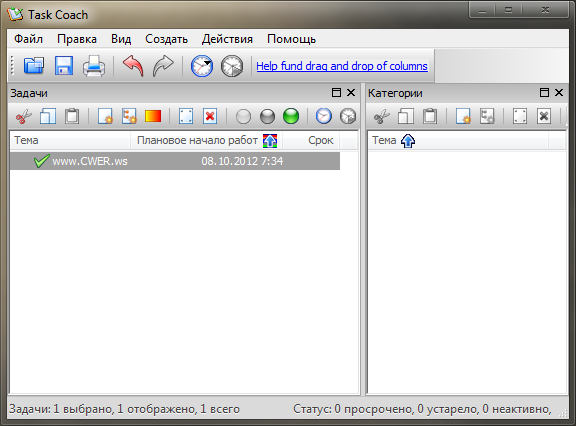
Task Coach - это программа-органайзер для записи текущих дел на самые разнообразные темы. Возможно построение древовидной структуры дел, отображение списком и многое другое. Очень проста в использовании, имеет русский интерфейс. Программа появилась в результате неудовлетворенности доступными ныне менеджерами задач, например Outlook или Lotus Notes, которые не обладают инструментами для создания сложных задач. Часто задачи или важные дела состоят из нескольких действий. Task Coach способен составлять сложные задачи.
Task Coach обладает следующими особенностями:
- Создание, редактирование и удаление задач и подзадач.
- Задачи имеют заголовок, описание, приоритет, дату начала, дату окончания, дату выполнения. Задачи могут повторяться с дневным, недельным или месячным циклом.
- Задачи могут сортироваться по любым атрибутам.
- Набор фильтров.
- Задачи могут создаваться простым переносом мышкой электронного письма из Outlook или Thunderbird в список задач.
- Существует возможность создавать пользовательские категории для задач и записей.
- Автоматическое сохранение настроек.
- Отслеживание времени, потраченного на задачи. Задачи могут иметь бюджет.
- Задачи, записи, усилия и категории могут быть экспортированы в HTML или CSV (Comma separated format). Усилия также могут быть экспортированы в формат iCalendar/ICS.
- Распечатка задач, записей, усилий и категорий.
- Задачи и записи могут быть синхронизированы через сервер Funambol как ScheduleWorld.

ОС: Windows 2000, XP, Vista, Windows 7, Windows 8.
Что нового в этой версии:
- Format times in the calendar view according to the user's preferences. (3563441)
- Do not automatically give focus to the subject field in the task editor on Linux (it overwrites the X clipboard). (3539452)
- After loading a task file, tasks would not become due soon on time. (3562925)
- On OS X, the first entry in an editor page would not be automatically selected. (3562922)
- On Linux, drag and drop of email messages from Evolution didn't work. (3562808)
- With autosaving on, Task Coach would actually save too often. (3562836)
- On Ubuntu, a file was missing causing Task Coach not to start. (3562695)
- On Ubuntu, the native text control doesn't support undo and redo, added a home grown version. (3563376)
- Don't silently adjust dates of parent and child tasks. See also the changed feature below. (3561465, 3564794)
- Remember whether the "make this snooze time the default snooze time for future reminders" check box was checked in the reminder dialog. (3567139)
- The task viewer would not refresh at midnight.
- On Windows with some locale settings, Task Coach would crash trying to render dates. (1306)
Features added:
- In addition to specifying a maximum number of recurrences, it is now also possible to specify an end date for recurrence. If both an end date and a maximum number of recurrences are specified, recurrence stops when the first of both conditions is met.
- Put a link to our IndieGoGo campaign on the toolbar of the main window. The link will disappear when the campaign is over.
Features changed:
- Task Coach no longer enforces that the dates of child tasks lie between the dates of its parent task. Previously, if the start date of a child task would be made earlier than the start date of its parent task, Task Coach would silently make the start of the parent task equal to the start date of the child task. The same for the due date: setting the due date of the parent task earlier than the due date of a child task would silently change the due date of the child tasks if their due date would otherwise become later than the due date of the parent task. When viewing tasks in the task tree viewer, collapsing a task with child tasks will show recursive dates when relevant. This means that the planned start date column will show the earliest start date of the task itself and all of its child tasks. If the earliest start date is the start date of one of the child tasks, the date will be shown between brackets. Likewise, the actual start date column will show the earliest actual start date of the task and all of its child tasks. The due date column and the completion date column will show the latest date of the parent and child tasks combined. When sorting on a date column, the recursive value is used for sorting. So when sorting ascending by due date a parent task without due date but with a child task due today will sort before a task that is due tomorrow. This change makes the date behavior consistent with priorities and other attributes.
- New viewers will open floating so that is easier to put them in the position you want. Hopefully this will also make it more obvious for new users that viewers can be reordered any way they like since moving a floating viewer will show the docking guides.
- Clicking outside an inplace editor now accepts the changes instead of discarding them.
- On Windows, both left clicking and left double clicking the Task Coach icon in the notification area (often called the system tray) will raise or minimize the main window.
Скачать программу Task Coach 1.3.19 (11,18 МБ):
Скачать портативную версию Task Coach 1.3.19 (11,62 МБ):

