Blackmagic Design DaVinci Resolve Studio 14.1.0.18

Davinci Resolve - современный набор инструментов для профессионального монтажа, цветокоррекции и обработки звука в одном приложении. Программа имеет самый широкий функционал для работы с любым форматом HD, 4K или RAW, а также включает средства для работы со стерео изображением и смело конкурирует с Apple Color, Assimilate Scratch, BaseLight, Autodesk Lustre и другими.
Самое универсальное решение для постобработки
- Поддерживает работу с приложениями для нелинейного монтажа и создания визуальных эффектов Final Cut, Media Composer, Adobe Premiere Pro и другими.
- Кадры с визуальными эффектами из After Effects CC и Nuke можно поместить на монтажную линейку простым перетаскиванием.
- Благодаря возможности работать вместе с десятками других приложений DaVinci Resolve является самым универсальным решением.
- DaVinci Resolve имеет практически все возможные инструменты подгонки для интерактивного монтажа с творческим подходом.
- Новый механизм позволяет до 10 раз увеличить производительность, обеспечивая мгновенное воспроизведение и сверхбыстрый отклик даже при работе с такими ресурсоемкими форматами, как H.264 и RAW.

Цветокоррекция
- Имеет мощные инструменты первичной и вторичной цветокоррекции.
- Позволяет выполнять обработку с помощью кривых, трекинг и стабилизацию, применять шумоподавление, эффекты зернистости и плагины Resolve FX.
- В производстве художественных фильмов и телесериалов систему DaVinci Resolve используют чаще других программных продуктов.
- Помимо редактирования видео и цветокоррекции, DaVinci Resolve позволяет выполнять высокоточную обработку звука.
- Предусмотрены микширование до одной тысячи каналов и совместимость с консолями Fairlight, запись материала и поддержка ADR, монтаж аудиодорожки и добавление шумовых эффектов.
- Программа позволяет быстро импортировать, синхронизировать и систематизировать съемочный материал.
- Система имеет полный набор инструментов для создания конечного продукта практически в любом формате независимо от назначения видео, будь то размещение в Интернет, запись на пленку или копия для показа в кинотеатре.
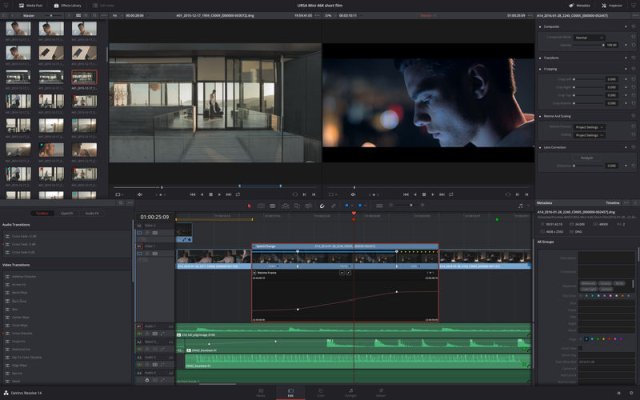
Новые функции
- Исключительное быстродействие, инструменты Fairlight и совместное творчество на качественно ином уровне.
- DaVinci Resolve имеет сотни новых средств для монтажа, грейдинга, и для профессиональной обработки аудиодорожки.
- Благодаря модернизированному механизму воспроизведения в несколько раз сократилось время отклика при редактировании видео.
- Появилась отдельная страница с инструментами Fairlight, которые позволяют записывать и микшировать звук, улучшать его качество.
- Программа имеет более 70 новых функций редактирования, а также дополнительные фильтры, как автоматическое распознавание лица и его трекинг для быстрого изменения тональности кожных покровов, увеличения яркости или цветокоррекции отдельных элементов и многое другое.

Что нового в версии:
- Added support for a new Project Server application to manage a local PostgreSQL server on macOS and Windows
- Added support for presets for User Preferences
- Added ability to simultaneously generate cache files for multiple cache points on a clip
- Added ability to enable/disable caching of transitions in User Mode in Project Settings
- Added ability to enable/disable caching of composites in User Mode in Project Settings
- Added ability to retain the cache when moving clips with speed changes applied
- Added support for excluding individual tracks from sequence cache in User mode
- Added support for applying individual color attributes when dragging nodes from the Display Node Graph window
- Added support for a zoom slider in the Display Node Graph window
- Added support for accessing both the clip and the timeline node graph for a Still in the Display Node Graph window
- Addressed an issue where right clicking on a wiped still and selecting apply grade would not work
- Added an option in the panel settings to switch between classic DaVinci and vectorscope trackball alignment
- Added support for displaying video scopes on the Edit page
- Improved title text rendering quality
- Improved playback and rendering performance on the Radeon Pro WX 9100 GPU
- Added support for RED IPP2 color processing
- Added support for decompression and debayer options for Red Rocket cards
- Added initial Linked Group support for audio tracks
- Added the ability to drag and drop .drp project files into the Project Manager
- Added support for a project setting to switch track metering between source and post-fader
- Added the ability to update the track color of multiple selected tracks on the Fairlight page
- Surround sound audio channels are now included in the downmix to stereo buses and monitors
- Added support for a Project Setting to automatically apply convergence to windows and effects in 3D stereoscopic projects
- Added support for groups in the Color page on collaborative projects
- Added support for generating and rediscovering optimized media in collaborative projects
- Added support for viewing audio codec information in the Metadata widget
- Added support for GoPro CineForm as a caching and optimized media format
- Added support for higher resolution DNxHR formats for MXF-based Fusion Connect workflows
- ResolveFX Warper is now GPU accelerated
- Bus section in the Fairlight page meters is now scrollable
- Added support for decoding enhanced AC-3 audio on macOS and Windows
- Improved performance of viewer in Fairlight page
- Improved behavior and interactivity of timeline and track index in the Fairlight page
- Added support for 2-D scrolling on the Fairlight page
- Added support for source audio clips at any sample rate
- Added support for Dolby Vision trim on compounds clips and Fusion Connect clips
- Added ability to perform audio only insert to a tape deck
- Added ability to capture video and audio or video only from a tape deck
- Addressed an issue where the audio and video would sometimes be out of sync when capturing from a tape deck
- Addressed an issue where an incorrect frame would sometimes be inserted when performing an assemble edit on a tape deck
- Addressed an issue where recording microphone input on some tracks would not persist the recorded clip
- Addressed an issue where the length of a duration marker could not be modified on the Fairlight page
- Addressed an issue where deleting a bus that is being monitored would result in incorrect control room behavior
- Addressed an issue where Audio FX in a project would not be persisted if the the Audio FX was not installed
- Addressed an issue where moving or pasting clips in the Fairlight page would sometimes remove the associated transitions
- Addressed an issue where assigning an offline reference clip to a timeline would result in loss of audio
- Addressed an issue where switching timelines would sometimes result in loss of audio
- Addressed an issue where dynamics would not apply evenly across stereo and 5.1 tracks
- Addressed an issue where unintended audio fades would sometimes be applied
- Addressed an issue where there was sometimes a change in audio level when playing back on the Edit and Fairlight page
- Addressed an issue when duplicating a timeline with layers would result in additional layers
- Addressed an issue where layers inside a compound clip would not play the correct audio
- Addressed an issue where moving an audio clip in subframe increments would not update waveform positions
- Addressed an issue where playback of nested timeline clips would not honor the mute state of the track
- Addressed an issue where the track volume slider in the Inspector would sometimes be disabled
- Addressed an issue when using Alt/Option + click to switch multicam angles
- Addressed an issue where trimming a freeze frame clip would sometimes crash
- Addressed an issue where video only clips could sometimes not be dragged from the source viewer
- Addressed an issue where flags and markers from existing projects would not be loaded correctly
- Addressed an issue where a marker name change would sometimes not get saved
- Addressed an issue where importing FCPXML files with a subframe video edit would sometimes cause a crash
- Addressed an issue where exporting an XML from some timelines would cause a crash
- Addressed an issue where rendering a clip with synced audio in Individual Clips mode would not render the synced audio
- Addressed an issue where “Render at source resolution” would not apply ResolveFX Face Refinement correctly
- Addressed an issue where Fusion Connect clips would be rendered without temporal noise reduction applied
- Addressed an issue where saving a project would fail in certain collaboration scenarios
- Addressed an issue with saving a collaboration project when overwriting a clip in certain scenarios
- Addressed an issue in collaboration where switching clips on the Color page would sometimes not acquire a lock
- Addressed various issues with tracking of Power Windows when working in Cinemascope
- Addressed various issues with tracking of Power Windows when using Center crop with no resizing
- Addressed an issue where stabilization would sometimes not work with Edit and Input sizing applied
- Addressed an issue where the tracking would be applied incorrectly when changing the timeline resolution or the clip pixel aspect ratio
- Addressed an issue the FX tracker would sometimes not work correctly when Input or Edit sizing was applied
- Addressed issues with applying 3D LUTs when using Metal as the GPU processing mode
- Addressed an issue where some OpenFX plugins would cause flashing of grades
- Addressed a crash in certain scenarios when switching to the Key Palette on a matte node
- Addressed issue with playback performance of large projects in the Color page
- Addressed an issue where render at source resolution would not apply stabilization
- Addressed an issue where some memories would show up as blank when reloading project from disk database
- Addressed a crash when opening some stereo projects upgraded from DaVinci Resolve 12.5.6
- Addressed an issue with importing some DaVinci Resolve 12.5 projects
- Addressed an issue where easyDCP renders would cause a crash on macOS 10.13 High Sierra
- Addressed an issue where the easyDCP KDM generation would not honor the validity dates specified
- Addressed an issue where decoding certain long QuickTime clips would repeat a frame
- Addressed an issue where QuickTime ProRes 4444 clips would sometimes lose the alpha channel during playback
- Addressed a crash when trimming and copying AIFF clips using Media Management
- Addressed an issue where decoding HEVC clips at 2048x858 would sometimes result in artifacts
- Addressed an issue where certain MXF clips would show incorrect duration
- Addressed an issue when decoding certain Sony clips in an ACEScc workflow
- Addressed a performance issue when media managing a large number of clips from the same source folder
- Addressed an issue where floating Media Pool windows would not get updated correctly when performing an undo
- Addressed an issue where resizing the Media Pool would sometimes result in a crash
- Addressed an issue where a clip with a split edit would not be stored correctly in the Media Pool
- Addressed some UI issues when running Resolve in full screen mode on macOS
- Addressed a crash when opening the Effects Library when duplicate plugins are installed
- Addressed connectivity issues with the DaVinci Resolve Advanced panel on Linux
- Addressed an issue where large projects would sometimes hang during load
- General performance and stability improvements
ОС: Windows 10, Windows 8, Windows 7 (64-bit)
Скачать программу Blackmagic Design DaVinci Resolve Studio 14.1.0.18 (753,69 МБ):
spiker20 14/11/17 Просмотров: 2511
0


что вводить? Требует ключ...лицензию.
В папке Fix два файла - заменить ими оригинальные после установки программы. удачи!
Я извиняюсь, но где оригинальные искать-то? в програм файлс нету таких файлов...Извините, торможу наверное, но все же:)
Посмотрите в свойствах ярлыка (на рабочем столе) - там будет указано в какую папку вы установили программу.
Справился! Все отлично!