Bandicam 8.2.2.2531

Bandicam дает возможность записать выбранную область на экране компьютера или в программе, которая использует графические технологии DirectX/OpenGL. Скачав Bandicam на cwer.ws, вы сможете выполнить видеозапись с высокой степенью сжатия, сохраняя качество видео ближе к оригинальной работе. Bandicam обеспечивает производительность намного выше других программ, которые обладают подобными функциями.
Особенности программы:
- Умеет захватывать видео не только в DirectX/OpenGL-приложениях, но и вообще все, что происходит на экране
- Размеры снимаемого материала довольно точно настраивается
- Настройка формата и качества захватываемых видеофайлов (в т.ч. Xvid и MPEG-1 VBR)
- Низкое (сравнительно) потребление системных ресурсов
- Небольшой (сравнительно) размер выходных видеофайлов
- Автозавершение видеозаписи по времени или размеру файла
- Поддержка функции паузы записи
- Встроенная утилита для восстановления битых во время записи файлов
- Настройка качества захватываемых JPG, поддержка BMP и PNG
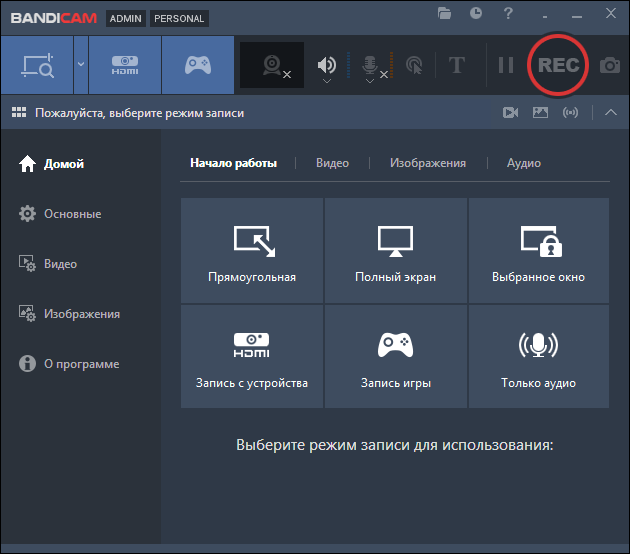
Видео-запись игры и потокового видео
- Recording of WOW, Minecraft, and various Windows programs
- MPEG-1, Xvid and MJPEG video codec support
- PCM and MPEG-1 Layer II audio codec support
- AVI video format (.avi) support
- MPEG-1 video codec VBR mode support
Захват изображения игры и потокового видео
- BMP, PNG and JPEG image format support
- Continuous image capturing
Управление частотой кадров (FP)
- FPS overlay
- FPS limit
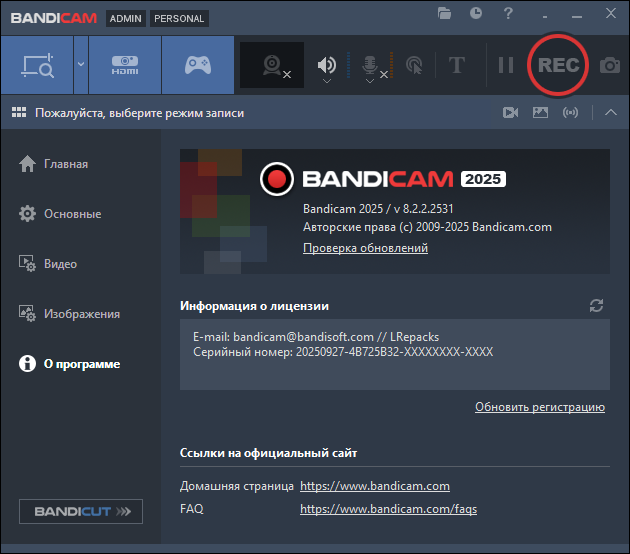
Изменения в версии 8.2.0.2523:
- Added new webcam overlay styles: Rounded Rectangle and Rounded Square.
- Added the blur icon to the Fullscreen recording control bar.
- Enhanced 'Select a recording area' with auto-detection for web elements (e.g., auto-detecting YouTube video areas).
- Bugs fixed
- Videos failed to upload to WhatsApp/Facebook web.
- The NVENC HEVC codec (main/main10 profile) was not working properly.
- Other minor bugs have been fixed.
Особенности версии:
- Совмещённые в одном дистрибутиве установка или распаковка портативной (PAF) версии
- Не требует регистрации (активатор /RadiXX11/ + отключение онлайн проверки /патч pawel97/)
- Мультиязычный интерфейс (включая русский /дополненный CheshireCat | актуализирован LRepacks/)
- Подхватывает файл настроек settings.reg, если таковой находится рядом с инсталлятором
Примечание: рекомендуется отключить интернет и антивирус на время установки. К примеру, Comodo не позволяет корректно установить данный репак.
ОС: Windows XP, Vista, 7, 8, 8.1 (Support for 32-bit and 64-bit)
Скачать программу Bandicam 8.2.2.2531 (19,47 МБ):


единственное не ставится на - x32
поставил-проверил = порядок .
сейчас поставлю и отпишусь ребятки
написано
Скачать программу Bandicam 5.3.1.1880 (19,47 МБ)
Нажимаю и открывается:
Вы скачиваете: bandicam_5.1.1.1837.zip (19,47 Мб)
Да! так и есть! Причем, на всех обменниках!
3.4.2
Bugs fixed
The webcam preview was upside down in Game Recording Mode with some webcam devices.
Other minor bugs fixed.
пойду тренироваться на кошках ...
