jv16 PowerTools 2017 4.1.0.1657

Русская/английская зарегистрированная версия!
jv16 PowerTools — набор утилит для оптимизации и ускорения работы компьютера, очистки системы. Позволяет управлять файлами, автозагрузкой, реестром и службами Windows, удалять ненужные программы. Каждый из этих инструментов тщательно выполняет свои задачи по оптимизации операционной системы Windows и очистки реестра, чтобы обеспечить более отзывчивую и быструю работу компьютера.
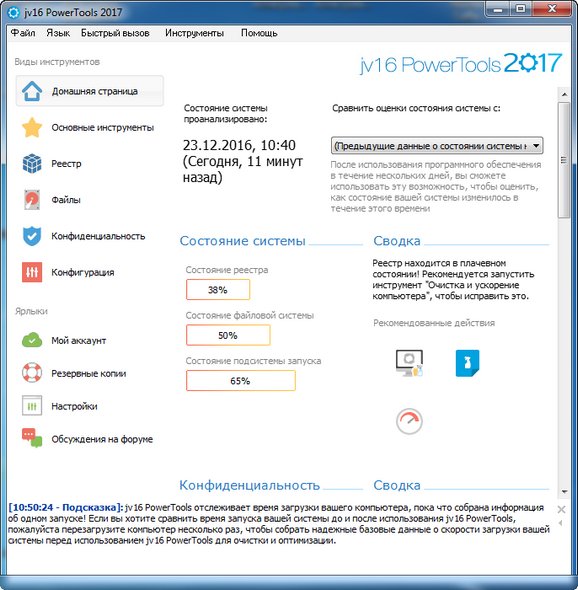
Даже мельчайшие детали этого продукта были разработаны для простого и удобного использования. Пользовательский интерфейс в стиле Панели управления Windows, а также интуитивно понятный графический вкладки делают решение jv16 PowerTools легким для управления. Функция автоматического резервного копирования делает его безопасным в использовании: даже если вы только изучаете основы оптимизации, пробуете различные функции утилиты и ошиблись где-то, вы всегда можете просто восстановить резервную копию, созданную программой.
Основные возможности:
- Очистка ненужных файлов и исправление ошибок Windows
- Удаление приложений и их остатков в системе
- Настройка Windows для лучшей производительности
- Ускорение загрузки ОС Windows
- Повышение уровня онлайн-безопасности и конфиденциальности
- Очистка истории активности на компьютере и списка недавно использованных элементов
- Восстановление случайно удаленных файлов

Что нового в версии 2017:
- New feature: Home screen feature in the main window shows you a summary of your computer’s health and performance, with shortcuts to the relevant tools to repair any detected issues. The home screen also allows you to see the progress of how these numbers change over time, such as after using jv16 PowerTools.
- New tool: Startup Timer measures the time your computer takes to start up. It also measures the impact of all your automatically starting software have on the system startup to allow you to see exactly what is causing your computer to start slowly.
- New tool: Pictures AntiSpy allows you to remove privacy threatening metadata from your picture files. The feature can be used manually or it can be set to run automatically.
- New tool: Windows AntiSpy allows you to disable the privacy threatening features of Windows.
- New tool: Easy Mass File Renamer offers an easier way to rename many files at the same time. The previous Mass File Renamer tool is still available for more advanced and customized mass file renaming operations.
- New tool: Startup Details shows you the exact details of what processes were run during system startup and how much slower they are making your computer.
- New tool: Check For Vulnerable Software scans your computer to look for installed software and leftovers of software with known vulnerabilities. Such software and leftovers can put the security of your computer at risk and allow hackers to spy on you or take full control of your computer.
- Improvement: The System Health measurement has been completely updated to give you a more exact and detailed rating of your computer’s health. Furthermore, it is now ran as a background process, meaning you no longer have to wait for it to complete. It runs periodically on the background without using much if any system resources.
- Improvement: Fully redesigned user interface for easier user experience and the new user interface also works better with different screen sizes.
- Improvement: Fully rebuilt Startup Optimizer allows you to easily speed up the Windows startup without removing any software. The new Startup Optimizer supports disabling the optimization per individual software and its implementation no longer requires the use of multiple starting processes.
- Improvement: Clean and Fix My Computer has been renamed to Clean and Speedup My Computer and the tool contains dozens of improvements to allow a safer and more optimized user experience.
- Improvement: Major improvements in the Startup Manager. For example, it can now can show the impact that each automatically starting software has on the system’s startup speed. This impact measurement is collected in real-time by the Startup Timer while the system starts and it offers a greater detail level compared to Windows 10’s Startup Manager’s “Impact to startup” rating. The Startup Manager can now also show detailed data of the resource usage at startup time per starting software, for example, you will be able to see how much system memory each starting software used during startup.
- Improvement: Major improvements in the Software Uninstaller for more accurate listing of installed software, as well as improved software uninstallation ability.
- Improvement: The Initial Setup of the software now needs to be run only one time – instead of once every 15 days of the previous versions – and it also takes less time to run.
- Plus, hundreds of smaller improvements and bug fixes.
Скачать программу jv16 PowerTools 2017 4.1.0.1657 (8,25 МБ):
tolyan76 23/12/16 Просмотров: 5316
+1

