Hugin 2013.0.0

Hugin - простой в использовании инструментарий для создания панорамных изображений, основанный на библиотеке Panorama Tools. С помощью Hugin вы с легкостью можете собрать мозаику из фотографий в законченную панораму или склеить серию перекрывающихся изображений.
Из достоинств Hugin особо можно выделить следующие:
- простой и понятный интерфейс;
- отсутствие высоких требований к точности границ снимков;
- наличие мастера для последовательного выполнения всех операций;
- русская локализация.
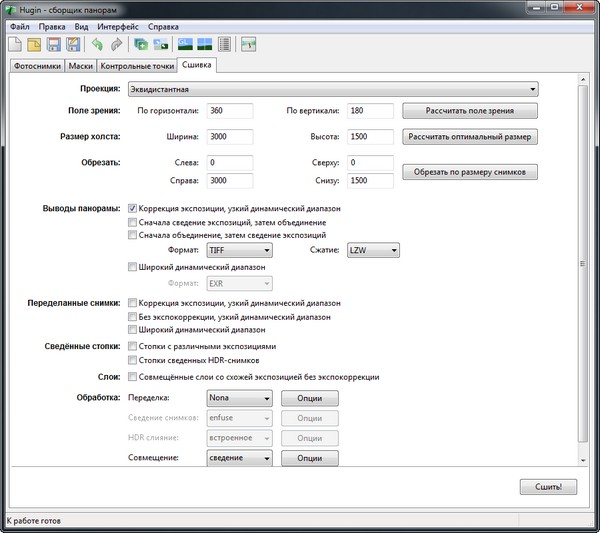
Теперь в интерфейсе программы три режима: простой, расширенный и экспертный. Первый из них используется по умолчанию и построен на основе прежнего интерактивного диалога предпросмотра панорамы. Вы по-прежнему можете собрать картинку в три простых шага, но предпросмотр и основные инструменты редактирования теперь сразу под рукой.
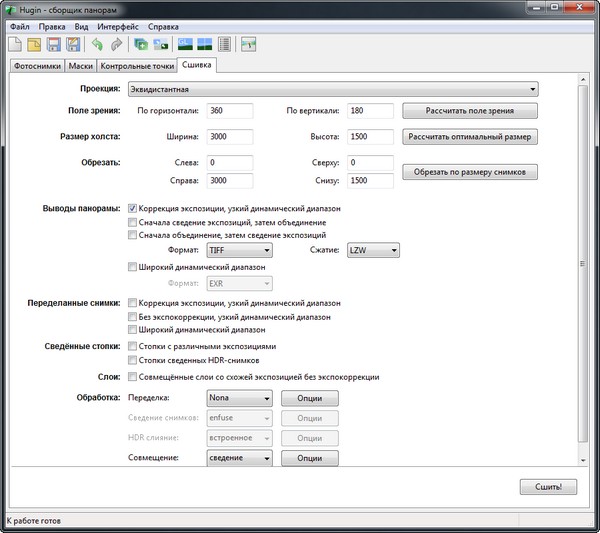
ОС: Windows XP, Windows Vista, Windows 7 и 8.
Изменения в версии 2013.0.0:
The Hugin build for Mac OS X has switched from Carbon to Cocoa and is now fully 64bit.
New tools added:
- pto_var ( change image variables inside pto files)
- pto_lensstack (modify assigned lenses and stack in pto files)
- geocpset (set/add geometric constraints for multirow panorama with featureless images)
Other Improvements
Many more improvements and bug fixes.
Languages
Most of the translations have been updated for this release.
Upgrading
Upgrading from previous versions of Hugin should be seamless. If you do have problems with old settings, these can be reset in the Preferences window by clicking 'Load defaults'.
It is strongly recommended to set the default control point detector to Hugin's CPFind. It is the only control point generator endorsed by Hugin. Third-party generators may be compatible with the plug-in architecture.
Compiling
Users compiling from source refer to the list of dependencies and the platform-specific build processes described in the wiki. More information in the README and INSTALL_cmake files in the tarball.
Скачать программу Hugin 2013.0.0 x86 (21,61 МБ):
Скачать программу Hugin 2013.0.0 x64 (33,02 МБ):


с Официального сайта, скачивается x64, а не как предлагаемая x86 Hugin 2013.0.0 x86 (21,61 МБ):
Печальный случай.
Спасибо! Программа достойная.