Foxit PhantomPDF Business 5.4.3.1106

Foxit Phantom - приложение для просмотра, редактирования и создания PDF документов. Среди преимуществ программы - небольшой размер, высокая скорость запуска и создания PDF-документов. Позволяет производить слияние и разделение PDF-документов, удалять и вставлять новые страницы, создавать электронные формы и примечания и т.д. Предусмотрена возможность конвертирования в формат PDF файлов формата DOC, PPT, TXT, HTML и многих других. Возможно создание PDF-документов напрямую со сканера.
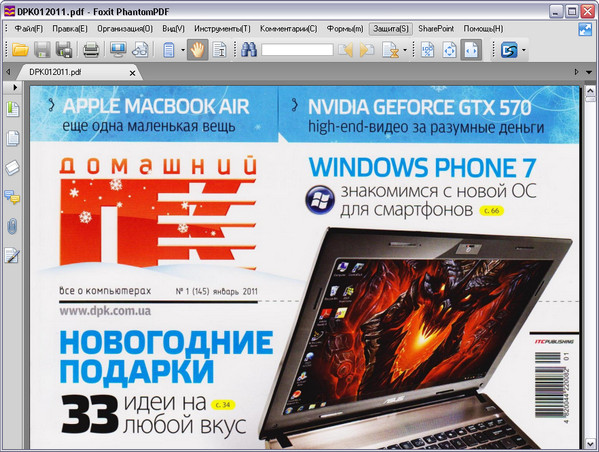
Возможности программы:
- Более быстрое создание PDF документа в сравнение с другими PDF утилитами
- Небольшой размер дистрибутива и быстрая скорость запуска программы
- Создание PDF файлов из любого файла, пригодного для печати
- Создание PDF документа напрямую со сканера
- Редактирование и модифицирование содержимого PDF файлов
- Сравнение двух PDF файлов на наличие различий между ними
- Добавление, удаление или объединение страниц из нескольких PDF файлов
- Создание и заполнение электронных форм
- Защита PDF документов паролем и сертификатами
- Добавление цифровых подписей к PDF документам
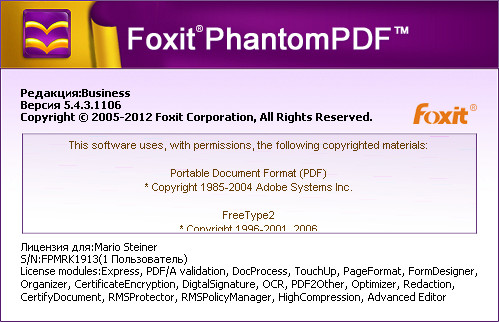
Operating Systems:
- Microsoft Windows XP Home, Professional, or Tablet PC Edition with Service Pack 2 or 3 (32-bit & 64-bit).
- Windows Vista Home Basic, Home Premium, Business, Ultimate, or Enterprise with or without Service Pack 1 (32-bit & 64-bit).
- Windows 7 (32-bit & 64-bit)
New Feature in Foxit PhantomPDF 5.4.3
- Support for Multiple OCR Languages
- Allow users to select multiple OCR languages at the same time, which greatly simplifies the manipulation steps. (Available in PhantomPDF Business and Standard).
Issues Addressed in Foxit PhantomPDF 5.4.3
- Fixed an issue where certain JPG images cannot be converted to PDF files.
- Fixed an issue where the image size of the file in .tif format will be changed after it is converted to PDF file.
- Fixed an issue where certain images cannot be converted to PDFs correctly if the image file's extension is changed.
- Fixed an issue where certain links in PDFs will be blacked out.
- Fixed an issue where the typewriter and file attachment annotations added via PhantomPDF cannot be deleted with Adobe Reader.
- Fixed an issue where some columns in certain excel files were missing when exporting PDFs to Excel files. (Available in PhantomPDF Business and Standard)
- Fixed an issue where OCR features became unavailable when users upgraded Foxit PhantomPDF from version 5.1.2 to 5.4. (Available in PhantomPDF Business and Standard)
- Fixed an issue where the application only shows "unknown error" message but not detailed error description when an error occurs during activation process.
Скачать программу Foxit PhantomPDF Business 5.4.3.1106 (183,3 МБ):
Sanchez01 12/11/12 Просмотров: 2306
0


а как установить русский ?
скопировать папку lang в папку с программой.
в установках программы выбрать язык.