Genie Backup Manager Professional 8.0.365.535 + Rus
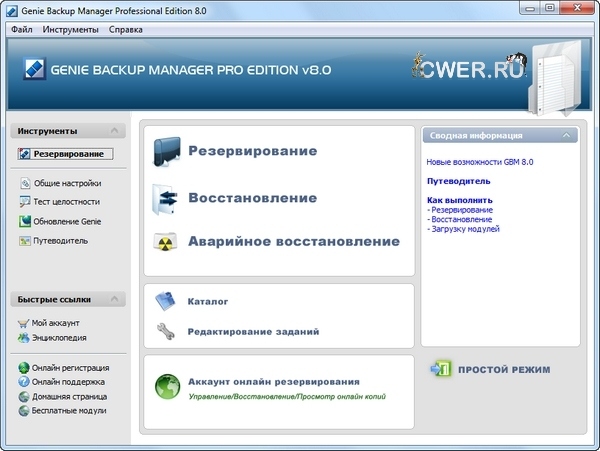
Genie Backup Manager - мощное и гибкое программное обеспечение для резервного копирования и восстановления файлов, документов, папок, электронных писем, параметров настройки, программ и т.д.
Основные возможности:
- резервное копирование на фактически любое устройство,
- онлайн-копирование,
- тестирование целостности данных,
- опции безопасности,
- резервное копирование со сжатием и без,
- очистка старых резервных копий,
- шифрование данных,
- настраиваемый планировщик заданий,
- архивирование открытых файлов,
- создание архивов,
- зашифрованных по криптостойкому алгоритму,
- создание самоизвлекающихся архивов и многое другое.
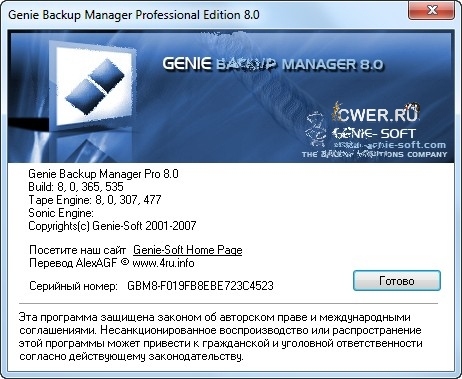
ОС: Windows XP, Vista, 7 (32-bit / 64-bit).
Изменения в версии 8.0:
- Disaster Recovery Regain access to your data, hardware and software and resume personal and critical business operations once a data loss scenario occurs. Never again should data loss due to computer viruses, Trojan horses or malware infections, system and/or equipment failure, power outrage, robbery, fire, natural disaster, security breaches, terrorist attack, human error, organized or deliberate disruptions, and illegal programs, be an issue. With GBM’s enhanced PE technology, which also supports Windows XP, and Windows Vista, you can perform your DR backup plan. It is also possible to perform your DR backup plan remotely.
- Free Open File Backup Option (VSS) End users, network and system administrators are becoming acutely aware that their current backup software solutions are failing at the very thing they were purchased to do: backing up the most critical data in their organization and desktops. The reason for this backup failure is that the most important files created, files changing regularly and in use by business-critical applications performing important functions on this data cannot be interrupted. To a lesser degree this can be the case for personal users as well. To overcome this shortcoming GBM Home, Pro and Server editions provides built-in open/in use and locked file backups via Windows XP, Windows Server 2003, and Windows Vista Volume Shadow Copy service (VSS) technology. No additional applications or plug-ins are necessary.
- Improved Scheduling Capabilities It is so much easier and reliable if backing up can be scheduled, whether while logged-on or logged-off your system. Scheduling can be achieved using the easy-to-use smart backup scheduler. Different backup jobs can be performed at different times and intervals, snooze or even pause scheduled backup(s), and prompt GBM 8.0 to postpone backups if the system is running on batteries (Laptop Power Optimization Support). There are two scheduling modes: Basic and Advanced. Please note that Advanced Scheduling is only available in Genie Backup Manager Pro.
- REV Support Now with new Iomega REV support, computer users can automatically erase, enable or disable write, and password protect, before and after a backup job. The eject action is included too.
- Enhanced Graphical User Interface GBM 8.0 editions combine ease-of-use and user-interface consistency -containing everything under one roof. This means that computer users can organize and use Genie Backup Manager more effectively, without getting confused or lost:unlike with so many other backup programs. Try any GBM 8.0 edition and see how intuitive and easy it is to backup and restore your data.
- Enhanced Filtering Options Added support for date and file size filtering (Genie Backup Manager Home) and newly added in to scripting (GBM Pro).
- Control Power Options and Backup Speed Within GBM preferences, it is possible on a slider, to select the impact of a backup and restore job. For example, “Quick Backup” means the CPU will be utilized for getting the backup and restore job completed as quickly as possible. This will impact on other computing tasks being performed during this time. A compromise is to select “Faster Computer” so that you can continue every computing task while the backup or restore job is completing without any discernable hit on performance. Moreover, it is also possible to select whether on a particular job to shut down or log-off the computer, plus many more options. Please note that these features are not available in Genie Backup Manager Home 8.0.
- Pause/Snooze Backups Using the easy-to-use smart backup scheduler, performing different backup jobs at different times and intervals, snooze or even pause scheduled backup(s), and prompt GBM 8.0 to postpone backups if the system is running on batteries (Laptop Power Optimization Support) is one of many new features added in to all GBM 8.0 editions.
- New Compression Engine The new 64-bit Zip archive efficient engine is more resource friendly allowing for faster backups and better compressing capabilities.
- Improved Connectivity GBM now detects when a backup destination is accessible and also reports disconnected network (mapped) drives being backed up.
Скачать программу Genie Backup Manager Professional 8.0.365.535 x86 + русификатор (151,07 МБ):
Скачать программу Genie Backup Manager Professional 8.0.365.535 x64 + русификатор (162,60 МБ):
aks85 17/02/12 Просмотров: 5800
0


Для резервного копирования только программы от Acronis и Paragon достойны внимания, все остальные мусор.
ИМХО Acronis и Paragon, они больше предназначены для копирования и восстановления системных и логических дисков. Сам пользуюсь Acronis`ом для этих целей. Чтото я никога не старался Acronis`ом бекапить отдельные файлы, документы. ...Может зря? А предлагаемый здесь бекапер больше предназначен для копирования и восстановления файлов, документов.
Например, Acronis True Image Home 2011 делает бекаб фаилов.
VictorNNM , не плохая программа, сам пользуюсь 3 года, со своей работай справляется хорошо, работает без сбоев.
Спасибо за ответ! Но почему то программа опухла. Предыдущие (можно найти на этом сайте) версии весят 22-25МБ.
По описанию бекапер самое что нужно! Однако размер очень внушительный - 160МБ! В такой размер укладывается наверное приличный мини-OS. Если кто нибудь нашел время протестировать, с удовольствием послушаем отзывы. Автору респект!