FolderSizes Pro 5.5.40 + Rus

Эта программа позволит вам провести проверку жестких дисков на наличие на них свободного места. Если вы никак не можете понять, почему места осталось так мало, запустите FolderSizes Pro, и программа создаст для вас полный отчет. Программа сгенерирует диаграммы, которые наглядно покажет, какие папки занимают больше всего места. Среди возможностей программы: Распечатка отчетов, экспорт их в HTML; Экспорт диаграмм в файлы JPEG, PNG, BMP или TIFF; Система создания отчетов по типам файлов, которые занимают больше всего места.
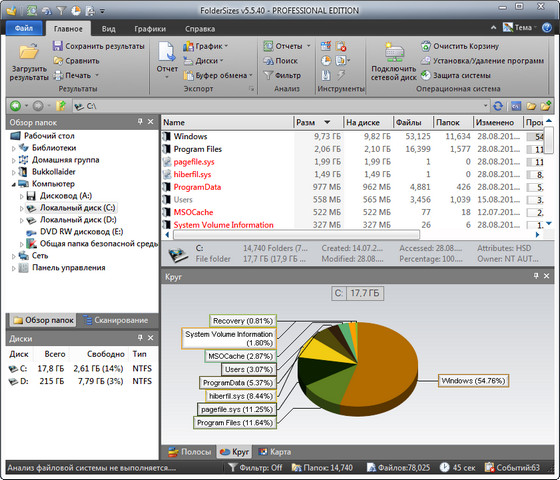
Некоторые особенности:
- Иерархическая структура отображения данных (на основе технологии TreeMap)
- Интегрированный планировщик заданий
- Быстрая, многопоточная проверка файловой системы
- Обзор использования дискового пространства по типу файлов и атрибутам
- Обзор сети и дискового пространства по владельцу и группе
- Поддержка командной строки
- Экспорт отчетов в HTML, XML (Pro Edition), CSV и т.д.
- Интеграция с контекстным меню оболочки Windows
- Просмотр общего и свободного пространства для стационарных, съемных и сетевых дисков
- Экспорт диаграмм в файлы JPEG, PNG, BMP или TIFF;
- Система создания отчетов по типам файлов, которые занимают больше всего места.
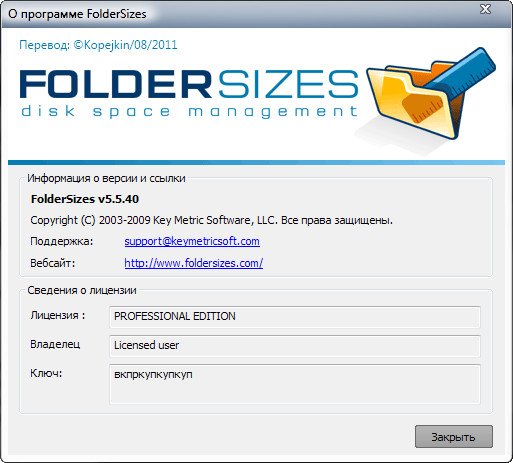
ОС: Windows 7, Vista, XP, Server 2003 or Server 2008.
What's New in This Release:
- Feature: Search tool now uses much more advanced threading logic. When searching multiple paths, a separate thread will be used for each logical (root) device. This new behavior can improve the performance of multi-path searches dramatically.
- Feature: Performance of search tool has been improved (very) significantly by deferring file owner and type resolution until absolutely required.
- Feature: Added a tool that can highlight folder map tiles based upon user-specified criteria. The highlight color can be selected by the user.
- Feature: Added a range of folder map highlight presets. These can highlight folder map entries by modification date, file system attributes, and more.
- Feature: Added the ability to save/load folder map highlight definitions to/from file.
- Feature: Added a switch that determines whether or not folders are included in calculated date/time computations.
- Feature: Added a new Graph ribbon bar tab, designed to provide direct access to several key graph-related functions.
- Feature: Added a new "map mode" selector to the ribbon bar graph tab - you can now visualize the file system hierarchy by object size, file count, or folder count.
- Feature: Added Save and Copy commands to the new Graph ribbon bar tab, both of which affect the currently selected graph view(s).
- Feature: Added validation step to use of email integration from scheduler. It now checks to ensure that SMTP configuration is valid before saving the scheduled task.
- Feature: Improved error reporting when sending reports via email. Certain errors, such as the inability to attach report files, are now reported in the email message body.
- Feature: Added the ability to include the current scan path in file report chart titles.
- Feature: Added validation to scheduler to ensure that file report output paths resolve to a file name (with extension).
- Feature: Improved performance of temporary file classification string matching subsystem.
- Feature: The file owner data cache has been improved. It is now faster, more memory-efficient, and has a smarter cache entry eviction policy.
- Feature: Added two new letters to details list attribute columns ("I" = "Not indexed" and "P" = "Sparse file").
- Feature: Numerical columns in the main window detail view are now right-aligned by default, making certain visual comparisons a bit easier.
- Feature: Improved folder map rendering performance and memory efficiency.
- Feature: Added new button (upper right of main window frame) for minimizing / expanding the ribbon bar.
- Feature: Attribute matching (available in scan filtering, search rule, etc.) has undergone the following improvements:
- A new explicit "off" switch has been added, improving consistency and performance.
- The "match all" operating mode has been renamed to "match only" to better convey its purpose (matching exactly specified attributes).
- A new "match all" operating mode has been added, which matches (at least) all specified attributes.
- Attribute matching is now off (and no attribute checkboxes are checked) by default.
- Feature: Added an option to suppress main window detail and graph view tooltips while file system analysis is in progress (enabled by default).
- Feature: Windows shell icon now shown in main window file (detail view, chart, etc.) file system data tooltips.
- Feature: Node indention on the folder browser tree has been reduced to provide more navigation space.
- Feature: Extended the main window "previous" and "next" path history navigation commands with drop-down menus that can be used to access any entry in the path history.
- Feature: Several folder map visualization enhancements, including use of real Windows shell icons, dynamic icon orientation and sizing, and automatic title adaptation according to the user's preferred mapping mode.
- Feature: Added "check all" and "uncheck all" convenience functions to search paths list box.
- Feature: You can now search for (and filter against) file system objects with inaccessible security descriptors by specifying the "unknown" keyword as the file owner.
- Feature: Renamed "Extension Researcher" function to "Extension Database" and provided more direct access to the database browser through the main window ribbon bar.
- Feature: When FolderSizes encounters a file system security identifier that is not mapped to an account name, it will now convert the SID to a string (e.g. it will present something like "S-1-5-21-9259032911-4949815421-2563717148-1001 " rather than displaying "unknown"). Note that "unknown" will still be presented if the security descriptor itself is inacessible.
- Feature: Added new "Relative Age" column to main window results report detail view. Relative age is expressed in bar graph form, and is computed based upon the last modification date relative to its siblings (objects within the same parent folder).
- Bug fix: Removed non-functional Apply button from program options window.
- Bug fix: Path toolbar "go" button was not working as expected.
- Bug fix: Main window detail view info panel column widths not computed correctly for multiple selections.
- Bug fix: Resolved rare divide-by-zero exception in folder map rendering when used with snapshot comparison.
Скачать программу FolderSizes Pro 5.5.40 + Rus (7,95 МБ):
Bukkollaider 28/08/11 Просмотров: 2067
0


Хорошая программа среди себе подобных, пользуюсь давно!