Serif DrawPlus X5 12.0.0.17
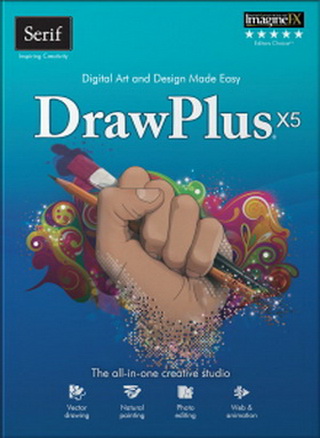
Serif DrawPlus - новая версия известного графического редактора. Это единая творческая станция для рисунка, эскизов, живописи, проектирования, иллюстрирования и анимации. DrawPlus прекрасно подходит для творческой забавы и реалистической живописи, для создания профессиональных эмблем и логотипов, потрясающих интерактивных Flash-анимаций, макетов, планов, бизнес-схем и для многого другого. При впечатляющем изобилии новых функций, у DrawPlus есть кое-что для всех - от студентов до домашних пользователей и бизнес-профессионалов, для новичков, любителей и опытных художников.
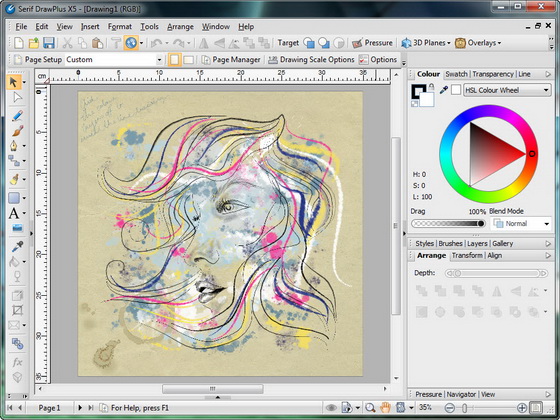
Возможности программы:
- Создание и редактирование векторной графики
- Импорт изображений, PDF, AutoCAD и Adobe Illustrator файлов
- Встроенный шаблоны для дизайна и иллюстрации
- Множество встроенных эффектов (тени, свечения, размытость и т.д.)
- Поддержка цветовых моделей RGB, CMYK, HSL
- Возможность создания и редактирования анимации
- Экспорт анимации в качестве видео файлов, SWF или GIF файлов
- Полностью настраиваемый интерфейс программы
- И множество других возможностей
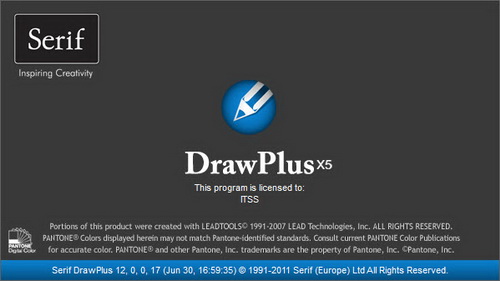
What's New in This Release:
Accelerated Graphics Technology
DrawPlus is now more powerful than ever thanks to Serif’s new Accelerated Graphics Technology. This powers every aspect of DrawPlus for superior performance, accuracy, and colour handling, including end-to-end CMYK documents. Your images will render faster and more accurately with perfect colours so your projects will always look great, both on-screen and in print.
New and improved drawing tools
Easily join shapes together
Use DrawPlus X5’s new Shape Builder Tool to easily join objects together. Drag the Shape Builder Tool over objects to merge any collection of shapes. You can also remove intersecting areas too!
Targeted insert
Allows you to specify the location of new objects, whether they will be created in front of, behind or within a selected object. Traditionally it would be necessary to deconstruct a document to edit parts of it in isolation, but now you can edit or add to a graphic with ease.
Blend along a path
DrawPlus’ Blend Tool enables you to morph any shape or curve into another. This feature has been improved to allow you to blend along the path of an object such as a curve or QuickShape.
Improved Pen Tool
DrawPlus’ Pen tool now offers three drawing modes – Smart, Bezier and Line – use to customise the type of segments created. New Smart Mode creates smart corners by default, meaning that each corner created curves intelligently without adjustment.
Work smarter and more professionally
End-to-end CMYK documents
Produce press-ready output with new end-to-end CMYK document support and, for designers that want full control over document composition to reduce printing costs, DrawPlus has the ability to show or hide each of the C, M, Y or K plates for colour separation.
Graphic Styles
Graphic Styles and are a marked list of customisable filter effects such as fill, opacity, line, width. Applying a Graphic Style to an object changes a number of properties in one operation. Graphics Styles can be combined for eye-catching results plus they’re non-destructive so can be removed at any time.
Composite transparency & blend modes
Apply transparency and blend modes to individual objects as well as a group of objects. Choosing to apply a blend or transparency to a group will complement any transparency or blend applied to individual objects. For precise document composition, DrawPlus X5 also supports isolated blending, for isolating a blend within a group, and knockout groups which removes underlying opacity when objects overlap.
Improved Solo Mode
Solo Mode allows you to isolate and work on specific elements of your drawings quickly and easily. Now you can perform multi- level solo editing, so you can further isolate sub-areas of your designs.
Other improvements
Improved text handling.
DrawPlus now supports OpenType font features such as ligatures and stylistic sets, plus super/subscript text attributes.
Improved QuickShape Creator. Specify the size, style, and corner values of a QuickShape before adding it to a page.
Improved Pixel Grid.
Dynamic previews are easy and accurate with a new pixel grid, automatically displayed when at high zoom levels, ideal for your web graphics.
Improved ruler guide management. Use DrawPlus’ Guides Manager to create and accurately position multiple ruler guides. Manage guides in bulk, either on the current page or across a
folded document spread.
Improved print preview.
Gives you the ability to view your document and customise print settings, including the ability to print multiple pages on one sheet.
Improved user interface. Includes the option to view large icons so it’s easier than ever to find the tools you need.
Скачать программу Serif DrawPlus X5 12.0.0.17 (454,21 МБ):

