Lavasoft Ad-Aware Pro Internet Security 2010 9.0 + Rus
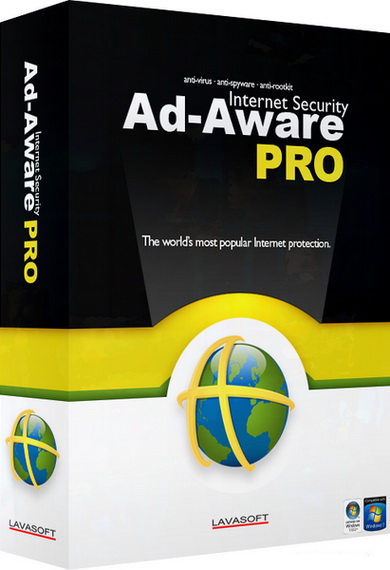
Ad-Aware – это продукт, созданный для обеспечения надежной защиты компьютера от известных угроз – кражи личных данных, агрессивной рекламы, сайтов-паразитов, мошеннических программ, некоторых традиционных троянов, номеронабирателей, вредоносных программ (Malware), браузерных "перехватчиков" (Browser hijackers) и шпионских компонентов.

Также сканируется реестр операционной системы. Если в реестре обнаруживается запись, установленная вредоносной программой, то она удаляется. Работает Ad-Aware достаточно шустро, настройки просты и интуитивно понятны. Если обнаруживаются шпионские модули, то программа предлагает удалить их все или выборочно. Для предотвращения случайного удаления нужного файла или записи в реестре предусмотрена функция восстановления (для этого автоматически создаются backup-копии удаляемых данных). Данная программа (или аналог) должна быть у каждого пользователя, который работает на компьютере в Интернете. Проверять и удалять из системы шпионов просто необходимо.
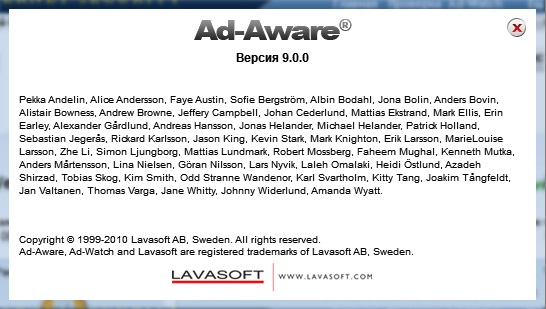
New and Improved Features:
- Integrated Ad-Watch Live! Real-time Protection. Each edition of Ad-Aware now includes an integrated version of the Ad-Watch real-time monitor – no more loading Ad-Watch as a separate tool!
- Behavior-based Heuristical Detection. Extra Sensory Protection in Ad-Aware Plus and Pro let’s you go a step beyond detecting known threats – heuristical detection finds and blocks unknown and emerging threats by analyzing the process and assessing its behavior.
- Extensive Detection Database. Ad-Aware Plus and Pro versions now detect over 2 million known threats, with continuous pulse updates to guard your privacy against new cyber attacks.
- Radically Improved Resource Efficiency. The new version provides ultimate resource efficiency with dramatic improvements to the strain on your system's resources. The memory use of the Beta has been tested at a minimum of 15 times lower than your existing Ad-Aware version!
- Customizable Profile Scans. Easily create and save personalized scan profiles so Ad-Aware only scans areas that you select. Save time by scanning areas where known malicious programs are located, or choose from 13 different sections to scan, including critical sections, folder selection, only executables, compressed files, and the Windows registry.
- Lavasoft SmartSet. Get started quickly and easily by using Lavasoft SmartSet, included in each version of Ad-Aware. Based on expert recommended settings, automatically configured settings for scans and recommended actions for found infections make detection and cleanup effortless. No need to stress – Ad-Aware is good to go.
- Detect, Remove AND Clean. A step beyond simply detecting and removing malware, Ad-Aware intelligently cleans your system by removing all traces of the infection.
- Lavasoft AutoStart Manager. The AutoStart Manager in Ad-Aware Pro keeps your computer running efficiently with easy control over what programs start when your computer does – reducing the toll on your system that occurs when unnecessary programs are running.
- Pin-Point Scanning. Easily identify whether suspicious files are safe or malicious - right-click any file or folder to perform an immediate Ad-Aware scan or to submit it to ThreatWork for analysis.
- Tray Application. Conveniently receive notifications and alerts and easily control Ad-Aware without running the full user interface.
- Background Scan Mode. Save resources by closing Ad-Aware while scanning your computer – keep working while a scan is performed.
- Full Integration with Windows Security Center. Get Ad-Aware protection and status notifications through the Windows Security Center.
- Easy to Download, Install and Use. Effortlessly maneuver the complexities of malware detection and removal with our new, polished user-friendly interface.
Скачать программу Lavasoft Ad-Aware Pro Internet Security 2010 9.0 + Rus (128,12 МБ):
-A.L.E.X.- 08/12/10 Просмотров: 5905
0


а где русик????
нифига размеры старой доброй проги..)
не догнал - как рус поставить??
Все нормально, разобрался, спасибо
А где русик?
Не понял: "файл adaware.da2 в XP кидаем с заменой предварительно убив службу и значек справа в трее C:\Documents and Settings\All Users\Application Data\Lavasoft\License"
"...предварительно убив службу и значек справа в трее..." - этот момент можно поподробнее?а то не регистрируется
в диспетчере задач завершить процесс Ad-Aware. значок в трее после этого сам пропадет.
все= версия Free..........в чем подвох?
подвох в том, что вы её не активировали, то есть не прочитали ридми и не сделали того, что там написано, чтобы она стала про.