PicturesToExe Deluxe 6.0
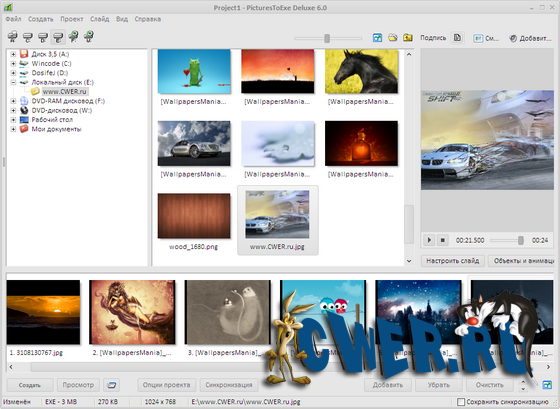
Используя PicturesToExe, вы сможете легко и быстро создать фотоальбом (слайд-шоу в виде единого *.exe файла), скринсейвер или видео файл из ваших фотографий, удобный для отправки по e-mail или записи на диск. К каждому слайду можно добавить текстовый и звуковой комментарий (wav, mp3, wma), а также фоновую музыку (mp3, wma, wav, midi) для всей презентации. Кроме того, PicturesToExe содержит опцию для синхронизации продолжительности показа слайдов ко времени проигрывания музыки. Программа имеет богатую палитру всевозможных настроек, чтобы помочь вам создать неповторимую презентацию! При необходимости можно защитить слайд-шоу с помощью пароля или указать дату, после которой слайд-шоу не будет функционировать.
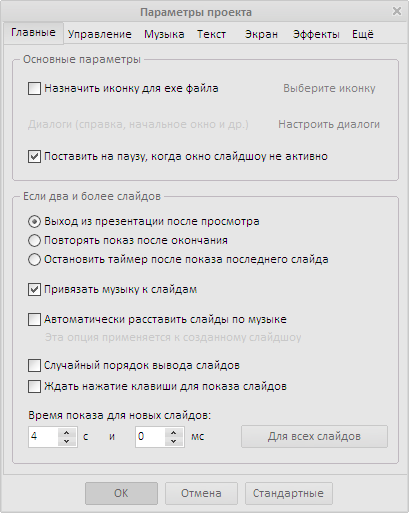
Key features of version 6:
- 3D Effects for Images and Text. A fresh impression to your slideshow by rotating of images, text and other objects in 3D is added.
- Output for Mac. While using PicturesToExe Deluxe 6.0 for Windows you can create slideshows for Mac in the native executable files with the highest picture quality and smoothness of animation effects.
- Multidisplay support. If you connect two displays and click Preview button the program will ask you for the desired monitor for the fullscreen preview of your slideshow.
- Improved Text. A better visual quality of text objects. You can use any unique fonts for executable files of your slideshow now. PicturesToExe will automatically vectorize text objects and text comments and show text with the highest quality at any display resolution.
- New Customizable Startup and Help windows. A slideshow has a new fully customizable Startup window and Help window. You can also create your own dialog windows using Objects and animation editor.
- Border for Images. It's possible to add color border to an Image object and set canvas size for it.
- Editor of Masks. A built-in editor to create masks directly in PicturesToExe for special effects is added.
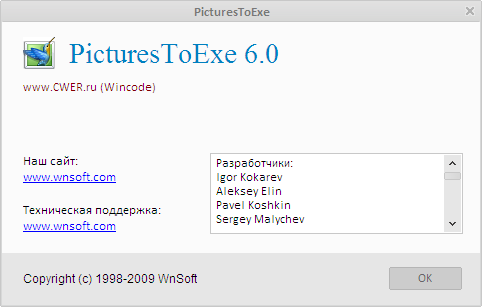
A full list of new features, changes and bug-fixes:
- PicturesToExe Deluxe now can create an executable file with a slideshow for Mac. See Create menu.
- Added 3D transformations for objects. See Objects & animation editor | Animation tab | 3D parameters button.
- Multidisplay support:
- If you connect two displays and click Preview button the program will ask you for the desired monitor for the fullscreen preview of your slideshow.
- To run already produced EXE file with a slideshow on the second display use a command line parameter -display 2 For example create Runme.bat file in Notepad with the next content: MySlideshow.exe -display 2
- You can use any unique fonts for EXE file of slideshow now. PicturesToExe will automatically vectorize text objects and text comments and show text with highest quality at any display resolution. It is no need to use "Rasterize to PNG image" option in Objects and animation editor anymore.
- Vastly improved quality of text rendering.
- Customizable windows in slideshow. It is possible to use Objects and animation editor to customize these windows.
- See Project options | Main tab | "Customize windows" button.
- A new view of Startup window.
- A new view of Help window.
- You can add any number of custom windows to show them in a slideshow. See the new action "Show window" in properties of an object in the Objects and animation editor.
- Improvements in Objects and animation editor:
- "Adjust Image and Border" tool window is added. See Properties tab of Image object. It's possible to add color border to an Image object and set canvas size for an Image object.
- Simple editor of presets for Masks is added. It is possible to create simple mask image right in PicturesToExe.
- "Edge antialiasing" option for Rectangle objects (Objects and Animation editor, Properties tab) is added.
- You can assign any icon for your created executable file of a slideshow (including large icons with alpha semi-transparency).
- Improved font combo box in Objects and animation and in Project options.
- Optimization for Mask objects when you set Time range is added.
- An improved view of Open/Save dialogs under Windows Vista and Windows 7.
- A new option to Shadow properties window - "Shadow for 3D mode" is added.
- An improved compatibility with Windows 7.
- Reworked "Download User Guide in PDF" function in the main menu | Help. Now it downloads PDF file directly from PicturesToExe.
- New icons of PicturesToExe, project file and created exectable file of a slideshow.
- PicturesToExe will show a text warning if you re-save a project file created in elder version of PicturesToExe.
- Vastly reduced memory usage for Undo/Redo system. Earlier long work with very large slides could cause "Out of memory" error message.
- The bug of previous versions when in spite of "When show ends keep last slide in show on screen" option enabled the first slide might appear again on the screen after last slide after several minutes is fixed.
- Visual defects in Sky style of Navigation bar is fixed.
- The problem with crashing of VideoBuilder if there is no installed DVD writer in PC is fixed.
- A visual bug with statusbar of the main window under Windows 7 in some cases is fixed.
- Improved compatibility with some DVD writers in VideoBuilder.
- A visual bug (v5.5-v5.6) with blurred picture at 150+ ppi screen mode in Windows Vista/7 is fixed.
Скачать программу PicturesToExe Deluxe 6.0 (8,34 МБ):
Wincode 11/11/09 Просмотров: 3577
0


Кряк не работает
Программа конечно отличная,пользуюсь давно,но крэк не работает.Вы хоть проверяйте перед публикацией.
у меня не поламалась, это видно после создания проэкта вовремя просмлтра
Отличная программа. Спасибо.