Maxthon 2.5.7 Build 1143 Beta 3
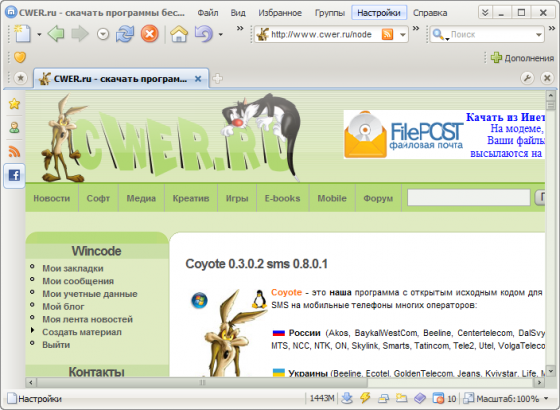
Maxthon (бывший MyIE2) - браузер поддерживающий вкладки и имея собственный RSS-агрегатор, Maxthon также обладает множеством полезных функций, значительно повышающих удобство работы с браузером: поддержку жестов мыши и продвинутого перетаскивания объектов, базы данных форм для автозаполнения, горячие клавиши и псевдонимы для адресов, группы ссылок, фильтр рекламы, средства поиска и др. Функциональность Maxthon дополнительно расширяется плагинами (доступно несколько десятков плагинов). Также Maxthon поддерживает скины.
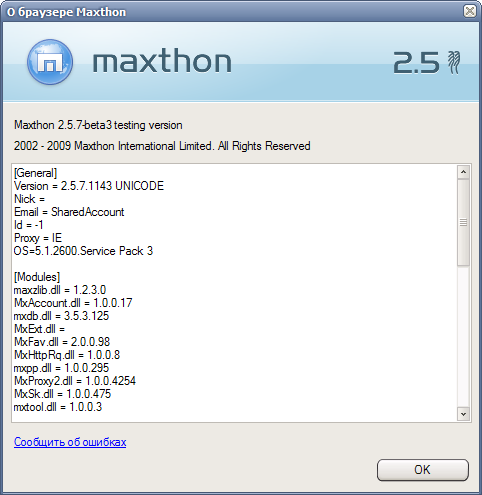
Maxthon 2.x Features:
- Advanced proxy function allows the use of different proxy for different web site automatically, ensuring the best browsing speed and web site accessibility.
- User Interface Multi-Thread technology greatly reduces the chance of browser lockup, e.g. caused by some ajax operations, and browser crash.
- Modular design loads only used components, ensuring the most efficient use of system resources.
- Highly customisable skinning and interface system supports from simple windows classic to the most crafted skins and advanced layouts.
- Ultra powerful filter system can filter not only any advertisements but also any malicious codes, removing web annoynances and improving browser safety.
- Multi-users password protected profile system protects users privacy without compromising program portability.
- Maxthon Web Acceleration greatly improves ordinary browsing speed, especially when the internet connection is slow.
- Maxthon Security Updates reduces the risks of certain unpatched Internet Explorer vulnerabilities which might affect Maxthon.
Changes in Maxthon 2.5.7 Beta 3:
Mute Browser
- added support for windows 7
- fixed memory leak in Vista and windows 7
- fixed problem that sound already playing after maxthon startup is not muted
Float Button
- Added "Block Ads" command on the dropdown menu of float button for image
Login
- Added offline mode
- added sync favorites, user data, and collector data after successful login
- added retry button after login failure
- fixed problem that "Remember Me" and "Auto Login" option are not remembered
- adjusted Login and Account dialog position
- changed password mask character appearance
Quick Access
- fixed Edit dialog positioning problem
- fixed problem that some mouse gestures don't work
- fixed problem that reader tab don't work
- fixed problem that maximum number of tabs don't work
Interface
- fixed “Text Label” button option after add or remove button
- fixed "Get More Skins..." URL
Скачать Maxthon 2.5.7 Build 1143 Beta 3 (5 МБ):
Wincode 09/09/09 Просмотров: 2105
0

