Photoscape 3.4

Вышла новая версия Photoscape - относительно нового, абсолютно бесплатного, многофункционального графического редактора с широчайшими возможностями. Позволяет просматривать изображения, редактировать графику, обрабатывать файлы в пакетном режиме, конвертировать RAW-файлы, создавать анимированные файлы GIF и еще много другого...
Photoscape, кроме вышеперечисленного, позволяет делать скриншоты, определять точные цвета пикселей, настраивать яркость, цветовую насыщенность, настраивать баланс белого, проводить коррекцию контрастности. Программа позволяет создавать рамки, добавлять графический текст, фигуры ссылок, рисовать картинки, обрезать изображения, применять различные фильтры, удалять эффект "красных глаз", ретушировать и многое другое.
Photoscape is the fun and easy photo editing software that enables you to fix and enhance photos on cwer.ws.
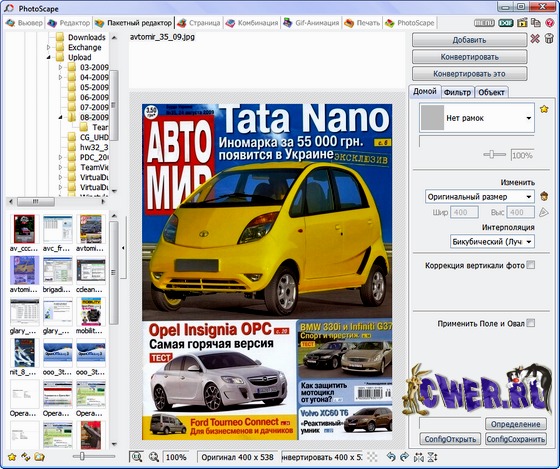
Key Features
- Viewer: View your folders photos, slideshow
- Editor: resizing, brightness and color adjustment, white balance, backlight correction, frames, balloons, mosaic mode, adding text, drawing pictures, cropping, filters, red eye removal, blooming
- Batch editor: Batch editing multiple photos
- Page: Make one photo by merging multiple photos at the page frame
- Combine: Make one photo by attaching multiple photos vertically or horizontally
- Animated GIF: Make one animation photo with multiple photos
- Print: Print portrait shot, carte de visite, passport photo
- Splitter: Divide a photo into multiple parts
- Screen Capture: Capture your screenshot and save it
- Color Picker: Zoom in screen on images, search and pick the color
- Rename: Change photo file names in batch mode
- Raw Converter: Convert RAW to JPG
What's New:
- Supports 27 languages : English, Korean, Chinese, Traditional Chinese, German, Dutch, Spanish(Spain), Spanish(Mexico,latain-america), French, Japanese, Russian, Polish, Italian, Portuguese, Portuguese(Brazil), Thai, Hungarian, Turkish, Catalan, Slovak, Czech, Norwegian, Ukrainian, Swedish, Estonian, Danish, Romanian.
- Added paper print function:
- Locates at 11 O’clock direction of the rounded start menu.
- Enables to print lined, graph, music, calendar papers.
- Supports netbook resolution: Supports 1024 X 600 except 'Batch editor', 'Combine' and 'Print'.
- Retouched intro screen: Smaller icons at main menu, a new toolbar and web link icons at bottom.
- Upgraded DPI function:
- Enables DPI assignment when saving photos at 'Editor' or 'Batch Editor'.
- Shows DPI items at EXIF information.
- Covers more DPI when printing.
- Added 'Colored Pencil' filter.
- Added 'Watercolor Pencil' filter.
- Added 5 new frames.
- Added 50 new face icons and 29 new logo ones.
- Added a link for searching faces on the web images.
- Fixed minor bugs.
Скачать Photoscape 3.4 (15,45 МБ):
Selencko 28/08/09 Просмотров: 5420
0


неплохая программа